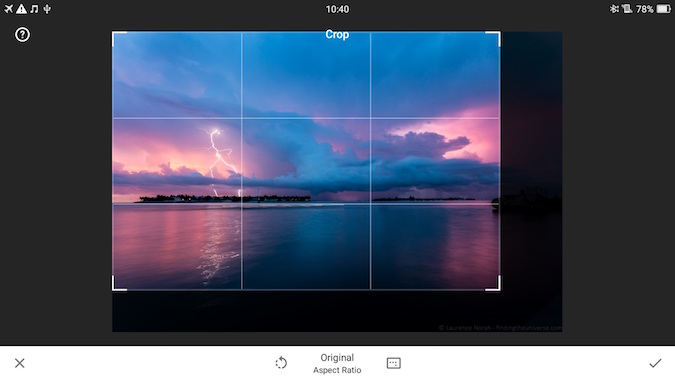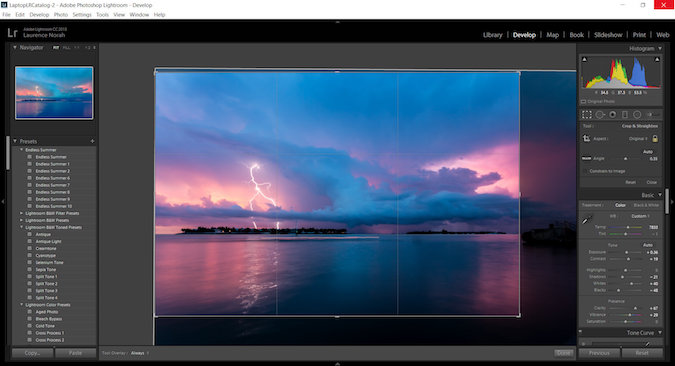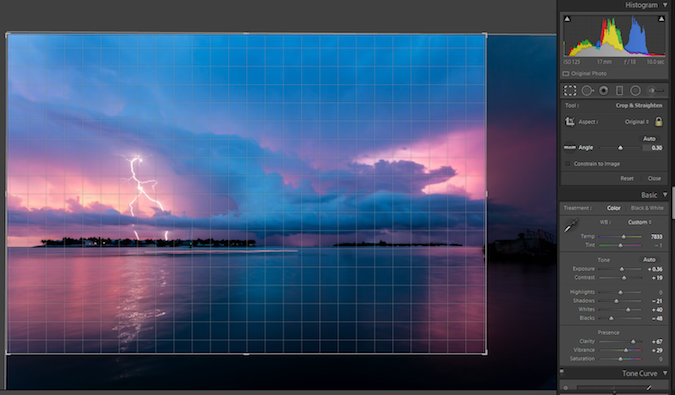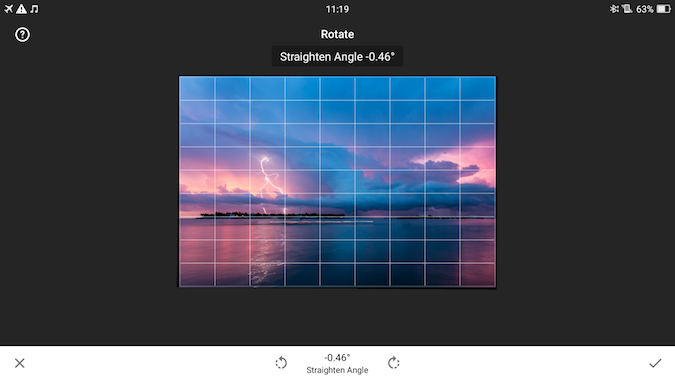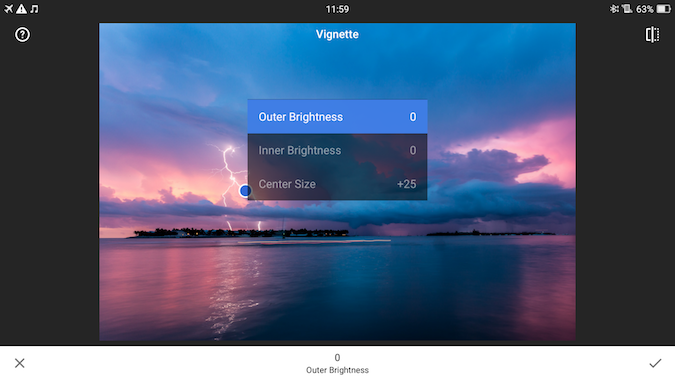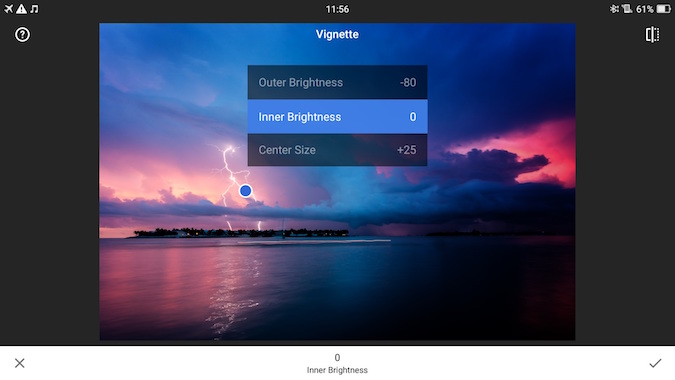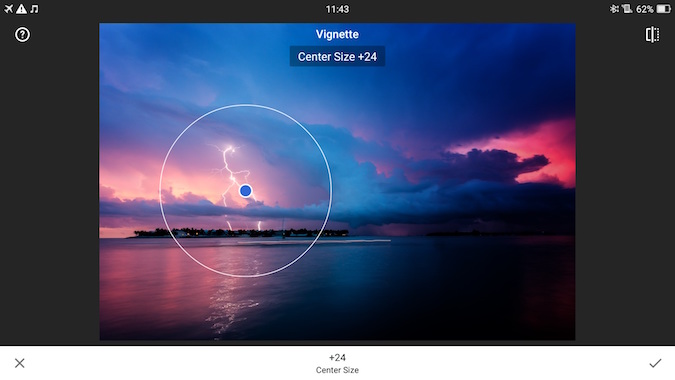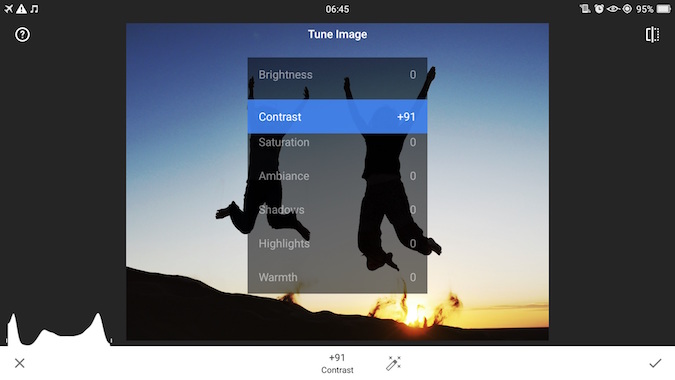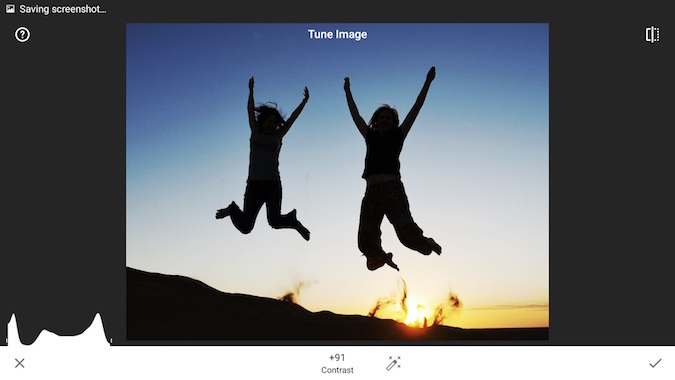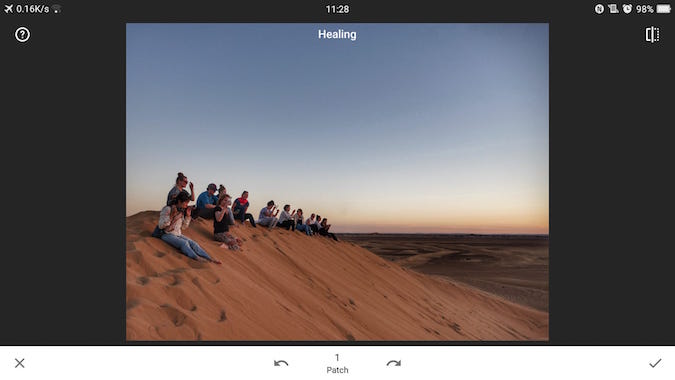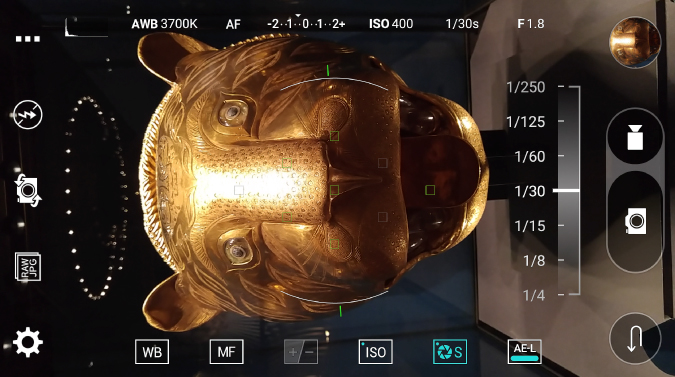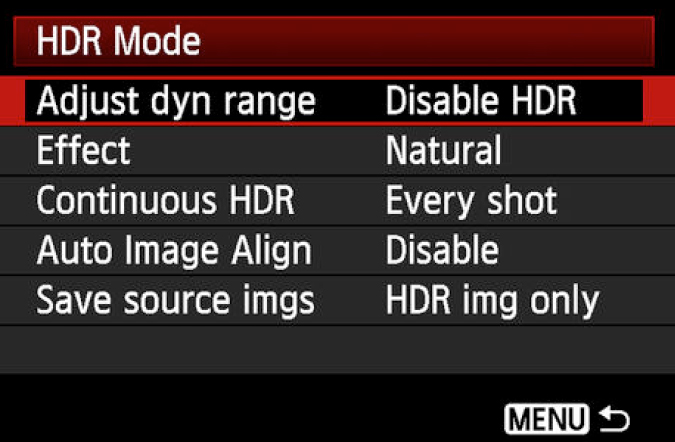Posted: 12/16/2018 | December 16th, 2018
Paris. The city of lights. With 20 arrondissements (neighborhoods) and thousands of hotels, hostels, and apartments, finding the best place to stay in Paris can be a bit of a challenge.
What’s the best overall neighboorhood?
What’s the cheapest neighboorhood in Paris?
Where do all the cool kids stay?
Where’s a good spot for families?
What’s close the city center?
There are a lot of questions.
Over the course of dozens of visits to Paris, I’ve stayed all over the city and in all types of different accommodations. Every neighborhood in Paris has its own unique personality. Its own pros and cons. There’s always a trade-off to be made here.
Paris sprawls and, with attractions throughout the city, first-time travelers can be a bit unsure of where to stay.
So, I’ve taken my experience in Paris, and created this guide to the neighborhoods of Paris to help you figure that out! (I included a brief description of each area, why I like it, and my favorite accommodations!)
Bastille

Bastille takes its name from the famous prison that used to occupy this neighborhood (the storming of which started the French Revolution). Today, the prison is gone and this part of town has become a busy and animated and known for its bars and clubs that are popular with Parisian youth. If you are looking for a fun arrondissements to stay in, I’d recommend here. It’s centrally located and the tiny cobblestone streets give you the most Parisian of feels!
Best places to stay in Bastille
- BUDGET: Auberge Internationale des Jeunes – This is a safe and well-maintained hostel but the amenities are basic – there is no kitchen for cooking your own meals, but there is a microwave and free breakfast is served daily from 7-9:45am. There is also a common room with vending machines where people like to hang out, and a secure luggage storage area. Note: You have to be under 30 years old to stay here!
- MID-Range: Paris Bastille – Located right across from the Opera House and near the Gare de Lyon, the Paris Bastille is an elegant, quiet hotel with soundproofed rooms and large walk-in showers. You can start your morning with a coffee and fresh croissant in the hotel bar while reading one of the free newspapers.
- LUXURY: Hotel l’Antoine – This boutique hotel was once a 17th century convent, but its modern design of brightly patterned cement tiles, wallpapers, and decor make it an eccentric space. No two rooms are alike here. There’s an honesty bar and lounge, and a hearty breakfast buffet each morning. The fitness room has a sauna with a cold shower too!
Latin Quarter

The Latin Quarter is filled with narrow streets that turn at weird angles and open onto little café-lined squares. There are a lot of restaurants, bars and jazz clubs around here. This is one of my favorite parts of the city. I love wandering around here. It always feels like you’re stepping back a few hundred years in history. It’s a busy area and not as quiet as other sections of Paris but, when you’re here, you’re in the middle of it all!
- BUDGET: Young & Happy Hostel – This hostel has pretty simple rooms but comfy beds, small but well-cleaned showers, and a large kitchen space. The common room is an old cellar lined with stone, making for a cozy and unique spot to hang out. The staff will sometimes host evening events, and there’s a daily Happy Hour for mingling with other travelers. They also offer free breakfast of croissants, coffee, and juice!
- MID-RANGE: Hotel Minerve – On a quiet street near Notre Dame and the Sorbonne, Hotel Minerve is housed inside a historic 1864 Haussmanian building complete with flowered balconies. This place has been recently renovated to give it some quirky charm, like walls of stone, visible beams, and original artwork throughout. There’s a large central courtyard as well. You can get a decent breakfast spread each morning for 9 EUR, and there’s a handy airport shuttle.
- LUXURY: Grand Hotel Saint Michel – Grand Hotel Saint Michel is within walking distance to the some of the area’s best attractions, like the Jardin du Luxembourg and the Panthéon. It caters quite a bit to biz travelers, but it isn’t stuffy and the location is unbeatable. There are a bunch of high-end services onsite, like concierge, a fitness center, and even a hammam!
Champs-Élysées

The most famous and upscale street in Paris is lined with cinemas, cafés, luxury specialty shops, big brand names, and chain restaurants. It’sa fun place to club-hop at night or snap photos and shop during the day. The area surrounding the street is one of the most upscale and luxurious in Paris. If you stay off the main street, you’ll find it to be very quiet. It’s nice and centrally located to everything but theere’s not a lot of “cool” things to do in the area.
- BUDGET: Bvj Champs-Elysées – This hostel is one of the most historical hostels in Paris, having been around since 1948 and housed in a former mansion. They have a free French breakfast each morning, free storage luggage, and there’s a sunny private courtyard to hang out in.
- MID-RANGE: Hotel Magda Champs Elysées – This hotel has modern, clean and stylish rooms. The bar makes for a good spot to work while having a cocktail (or some complimentary coffee). They even put smartphones in the room so you can make free phone calls, watch Netflix, and more. There’s an excellent courtyard here too.
- LUXURY: MARQUIS Faubourg Saint-Honoré – This is a chic hotel! The rooms are super plus (if not a bit small) with marble fitures and clawfoot bathtubs. Skip the breakfast. It’s over priced.
Le Marais

Le Marais (meaning “the marsh”) has been revitalized in the last few years and is now a stylish, lively part of the city filled with hip art galleries, boutiques, and cafés. The tight, winding streets are lined with old architecture, half-hidden courtyards, and quite a few museums. You’ll also find some of the best restaurants and bars in town here. It’s my favorite area of Paris. Additionally, it’s the center of Paris’ gay life, so you’ll be able to find a lot of gay bars, cafés, and shops here, as well as plenty of gay-friendly restaurants.
- BUDGET: Auberge de Jeunesse MIJE Fourcy – This is a unique budget hostel, as it’s three 17th century buildings renovated to create a hostel trio: MIJE Fourcy, Fauconnier, Maubuisson. The rooms are pretty basic but there’s a free breakfast. Don’t miss the courtyard.
- MID-RANGE: Villa Beaumarchais – This tiny and attractive hotel is on a quiet side street within walking distance to the Opéra Garnier and la Place de la Madeleine. The rooms are antique with a lot of wood furtniture and floral wall paper. It’s very cozy here. Try to get one that overlooks the interior courtyard. The American-style breakfast buffet is also good!
- LUXURY: Pavillon de la Reine – Pavillon de la Reine is in the Place des Vosges, one of the most beautiful and oldest squares in the world, and the vine-covered building is gorgeous. The rooms have amazing, unique décor with antique furnishings and enormous windows, and there’s a spa and a fitness center onsite. This is a wonderful little hideaway, and Queen Anne of Austria actually once stayed here. Eat at Restaurant Anne if you feel like splurging.
Montmartre

Home to starving artists for decades, Montmartre offers a stunning view of Paris, arty cafés, bars, cobblestone streets, and the only winery within the city limits. It’s one of the hipper parts of Paris, even if it has lost some of its old grandeur. It’s home to a lot of students as the rents in this part of town are much cheaper than elsewhere. It’s also pretty loud at night so try to stay on one of the beautiful side streets.
- BUDGET: Le Village Montmartre By Hiphophostels – This small, cozy hostel with a view of the Sacre-Coeur is literally surrounded by bars, restaurants, and supermarkets. There’s a French breakfast each morning for 6 EUR, or you can just take advantage of the large kitchen for cooking your own meals.
- MID-RANGE: Le Relais Montmartre – This hotel is on a quiet street in Montmartre. It’s a great value. The rooms have a rustic charm with exposed beams and vintage furniture. Check out the breakfast – it’s really good and the cellar restaurant is unique.
- LUXURY: Terrass Hotel Montmartre by MH – The hotel bar’s views of Paris are stunning, and the sunset is spectacular. The rooms are larger than most in town and have beautiful décor in a classic Parisian style. The hotel offers yoga classes and spa treatments. Make sure it’s brunch on the terrace.
Île de la Cité and Île Saint-Louis

The two islands in the Seine are the historical center of Paris. The Romans set up camp on the Île de la Cité in 52 BC, and the island is now home to Notre-Dame, Sainte-Chapelle, administrative buildings, and the Conciergerie. It’s super and louad. The Île Saint-Louis, on the other hand, is a quiet neighborhood for Paris’ rich and powerful, filled with well-preserved historic homes and streets. If you want luxury and quiet, you stay here. It’s fancy hotels and little else.
- BUDGET: HA! That doesn’t exist here!
- MID-RANGE: Hôtel De Lutece – Notre-Dame – This luxury is surprisingly affordable considering it’s on Île Saint-Louis. It’s on the smaller side, but with a lot of cozy touches – like working wood fireplaces. There are only 23 rooms here, but each one is air-conditioned and soundproofed. It feels more like a house than a hotel.
- LUXURY: Hotel Saint-Louis en L’Isle – This hotel is located in a 17th century townhouse, which has retained most of its original charm, like exposed wooden beams and stone walls. The rooms are spacious and regal. It’s one of the most luxrious hotels in the area and will make you feel like royalty. Breakfast is served in the stone-vaulted cellar!
Montparnasse

Montparnasse is one of the more modern parts of Paris, with a lot of more office buildings, new apartments, and a more local feel to it. Located near the train station with the same name, Montparnasse has inexpensive accommodations to stay and a good number of restaurants around. It’s not as classically pretty as other parts of the city but it’s a lot more “local” then other districts and the city.
- BUDGET: FIAP Jean Monnet – This is not a party hostel – there are often school groups, and it is similar to a hotel conference center. It’s in a quiet neighborhood. However, you can’t bring in your own food (they check!). Dorms are available only for 18 to 30 year-olds.
- MID-RANGE: Novotel Paris Centre Gare Montparnasse – This is a comfortable, business-style chain hotel has everything you’d expect from a chain. The rooms have large walk-in showers and memory foam mattresses. It’s modern and bright. They offer free coffee and tea, and if you have kids, they’ll love the balloon animals the staff makes!
- LUXURY: Niepce Paris Hotel – This small boutique hotel is charming. It’s a new hotel, so everything is still shiny. Some rooms have outside patios with jacuzzi tubs, but even the junior rooms are modern and luxurious. The restaurant serves unique Japanese/French fusion cuisine.
Les Halles

This chic, bustling neighborhood is centered around Paris’ former central marketplace, Les Halles (pronounced lay-AL), which was torn down in the 1971. The market was the “stomach of Paris” for centuries. There’s now an underground shopping mall, and the surrounding streets are filled with designer stores, cafés, and artisanal food shops. Staying here puts you in the center of all the action.
- BUDGET: Appi Hotel – It’s hard to find a good budget option in this part of town, but Appi Hotel is the best place. There’s nothing particularly noteworthy about this hotel, but the rooms are private and clean. Keep in mind that not all of them come with private bathrooms, however.
- MID-RANGE: Hôtel du Cygne – Hôtel du Cygne will make you feel like you’re at home – literally, the owner’s mother has hand-sewn all of the bed linens and curtains. There are just a few tiny rooms in this hotel but it’s a comfortable spot, and located just a quick walk to the Etienne-Marcel Metro Station. There’s a breakfast each morning (which you have to pay for).
- LUXURY: Hôtel Novotel Paris les Halles – Air-conditioned rooms, 24h room service, giant beds – what’s not to love? Novotel Paris Les Halles is next to the big shopping areas (like the Rue de Rivoli), and also within walking distance to the Louvre and other attractions. There’s a lovely patio where you can enjoy traditional French meals or cocktails, or hang out in the lounge with the other guests.
Saint-Germain-des-Prés

Saint-Germain-des-Prés used to be home to artists, writers, and thinkers. Now it’s one of the most expensive and trendy neighborhoods in Paris (home to celebrities), with high-priced art galleries, designer shops, and fancy restaurants. It’s a beautiful area to walk through and one of my favorite in town It’s not cheap the stay in but it’s one of the best areas of the city. It’s everything you imagine Paris to be.
- BUDGET: Hotel de Nesle – There are unfortunately not too many budget accommodations in this part of town. If you like kitsch, Nesle is the place for you! There’s hardly a single wall that isn’t covered in some kind of adornment. Some bathrooms have private rooms with showers, while others are shared. There’s an inner garden where you can relax.
- MID-RANGE: Hôtel M Saint Germain – This boutique hotel is super stylish, and each air-conditioned room is decorated with bright pops of color! Some rooms have small balconies. There’s a delicious breakfast here too.
- LUXURY: Hôtel Récamier – The staff is extremely helpful with arranging any outings you’d like to do, and the complimentary afternoon tea is a nice touch. The rooms are spacious and air-conditioned (I also love the mattresses), and the building is historic and beautiful.
Belleville

Belleville is definitely one of the grittier parts of town, with a busy Chinatown and a whole melting pot of different cultures. The center of Paris’ immigrant community, Belleville is slowly become hip with the city’s hipsters and younger kids. Some of the best ethnic food is food here; there’s an awesome street market; and it’s right next to the La Marais so you can always walk over and get some fancy French food. I find myself staying in this part of town more and more.
- BUDGET: Les Piaules – This newish hostel has a fantastic chimney lounge and a rooftop space. The bar/restaurant on the ground floor is popular with locals and groups, so it’s always a fun time. The rooms are super modern and the beds comfy. It’s one of my favorite hostels in town.
- MID-RANGE: Hotel des Pyrénées – While there is nothing particularly stand-out about this hotel, it has recently undergone some big renovations, so you’ll find sleek and modern rooms here at affordable prices. There are family rooms for up to four people.
- LUXURY: Hotel Scarlett – Hotel Scarlett is a trendy, refurbished hotel with seriously beautiful spaces. The beds are large and comfortable, and each room comes with a flat-screen TV. The helpful concierge will help you find your way around Paris no problem.
Eiffel Tower/Champs de Mar

As you might have guessed, Eiffel Tower/Champs de Mar is the place to be if your main reason for visiting Paris is to see the iconic Eiffel Tower (and to have easy access to some other huge attractions). Other than the impressive architecture, there are several great natural history and modern art museums to check out, as well as the sprawling Parc du Champ-de-Mars.
- BUDGET: 3 Ducks Hostel – A 10-minute walk from the Eiffel Tower, 3 Ducks has one of the best locations in town. The staff is friendly, the rooms are small but comfortable, and the showers are clean. This is a more upscale hostel with recently revamped decor.
- MID-RANGE: Hôtel Eiffel Kensington – A no-frills hotel, but it’s meters from the Eiffel Tower and you can get private single rooms at decent prices. The rooms are spacious enough and come with a desk. I like the fluffy pillows.
- LUXURY: Pullman Paris Tour Eiffel – The rooms here are all modern and minimilist with leather furniture and sleek finishings. Most have a desk and a little couch. There’s a fitness room and a really nice terrace for dining. Each room comes with amazing views over the city, and some come with balconies looking onto the tower.
No matter where you choose to stay in Paris, you can’t go wrong. The city is super well connected via metro, there’s no such thing as an area with bad food, and everywhere is beautiful (it is Paris after all!).
For me, the Marais, Latin Quarter, Bastille, and Saint Germain are the four best areas to stay in Paris.
But every nighborhood has something for you so just pick the one you want to be in that suits your needs!
Get Your In-Depth Budget Guide to Paris!
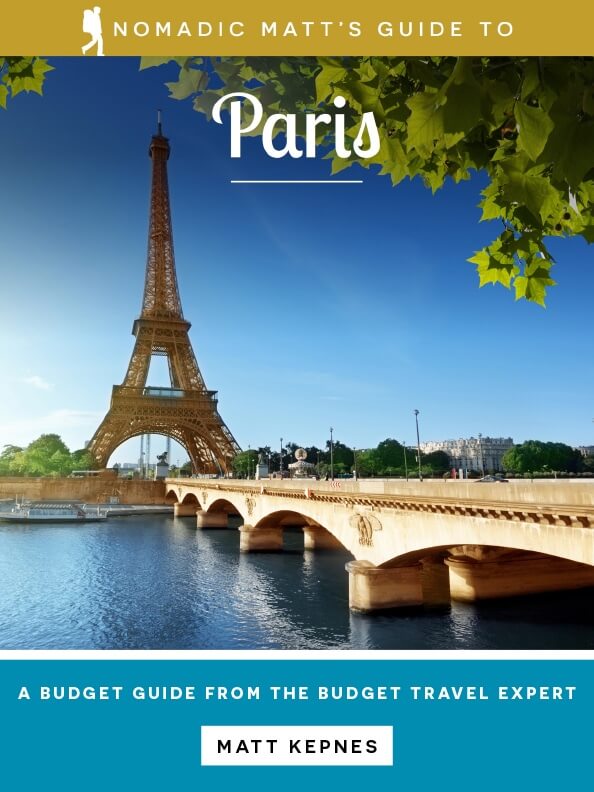 For more in-depth information, check out my guidebook to Paris written for budget travelers like yourself! It cuts out the fluff found in other guides and gets straight to the practical information you need to travel and save money in one of the most beautiful and romantic cities in the world. You’ll find suggested itineraries, budgets, ways to save money, on and off the beaten path things to see and do, non-touristy restaurants, markets, and bars, and much more!! Click here to learn more and get started.
For more in-depth information, check out my guidebook to Paris written for budget travelers like yourself! It cuts out the fluff found in other guides and gets straight to the practical information you need to travel and save money in one of the most beautiful and romantic cities in the world. You’ll find suggested itineraries, budgets, ways to save money, on and off the beaten path things to see and do, non-touristy restaurants, markets, and bars, and much more!! Click here to learn more and get started.
Book Your Trip to Paris: Logistical Tips and Tricks
Book Your Flight
Find a cheap flight by using Skyscanner or Momondo. They are my two favorite search engines because they search websites and airlines around the globe so you always know no stone is left unturned.
Book Your Accommodation
You can book your hostel with Hostelworld. If you want to stay somewhere other than a hostel, use Booking.com as they consistently return the cheapest rates for guesthouses and cheap hotels. I use them all the time.
Here’s a list of my favorite hostels in Paris in case you want more options that what is listed here!
Don’t Forget Travel Insurance
Travel insurance will protect you against illness, injury, theft, and cancellations. It’s comprehensive protection in case anything goes wrong. I never go on a trip without it as I’ve had to use it many times in the past. I’ve been using World Nomads for ten years. My favorite companies that offer the best service and value are:
- World Nomads (for everyone below 70)
- Insure My Trip (for those over 70)
Looking for the best companies to save money with?
Check out my resource page for the best companies to use when you travel! I list all the ones I use to save money when I travel – and I think will help you too!
Looking for more information on visiting Paris?
Check out my in-depth destination guide to Paris with more tips on what to see, do, costs, ways to save, and much, much more!
Photo credits: 2, 3, 5, 9, 10, 11
The post The Best Neighborhoods in Paris: Where to Stay on Your Visit appeared first on Nomadic Matt's Travel Site.